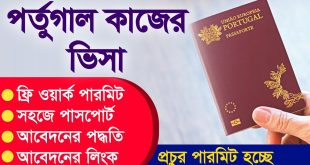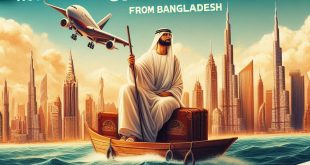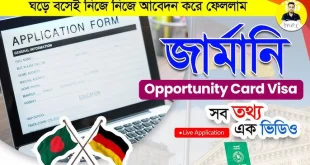Bangladesh Railway Job Circular 2025 Online Application process start by the power of authority website www.railway.gov.bd. Bangladesh railway is state owned rail transport agency of Bangladesh. Railway job very attractive jobs in BD. Here all of job wanted candidates want to join Bangladesh railway jobs because it is government job circular. Today bangladesh railway job circular published on December 29 2018 ... Read more
Read More »Agricultural census begins across the country
The government of Bangladesh has officially launched a nationwide agricultural census to gather updated data on the country’s agriculture sector. This large-scale census aims to collect comprehensive information about land use, crop production, livestock, fisheries, agricultural labor, and the socio-economic conditions of rural households. The initiative marks a crucial step toward understanding the changing dynamics of Bangladesh’s agriculture and ensuring data-driven ... Read more
Read More »BRAC Job Circular 2026
The announcement of a new BRAC job circular is always a significant event in Bangladesh’s job market. As we look ahead to the BRAC Job Circular 2026, thousands of aspiring professionals are eager to seize the opportunity to contribute to one of the world’s largest and most renowned non-governmental development organizations. More than just a job, a career at BRAC represents ... Read more
Read More »ASA NGO Job Circular 2026 Apply Online
Asa NGO has published a recruitment notice, the people of Bangladesh can apply for the job. The salary is very good and there are various facilities. Find out the age limit, educational qualification, experience and other things of the job from this post now because job candidates should know these. ASA NGO has already provided the circular for this job, ... Read more
Read More »IFIC Bank Limited Job Circular 2026
IFIC Bank Limited is now published job circular. A attractive job circular published the IFIC Bank Limited. Joining the smart and big banking service team of IFIC Bank Limited. IFIC Bank Limited is now very dependable banking service team in Bangladesh. Every year IFIC Bank Limited published many job circular and joining the many people in this bank. IFIC Bank Limited Job ... Read more
Read More »Norway Work Permit Visa Application Process
Norway Work Permit Visa Application Process link is somewhere below the post. How to get a Norway Work Permit Visa Norway is one of the most desirable destinations for skilled workers seeking high salaries, exceptional living standards, and a stable work environment. With booming industries such as oil and gas, technology, healthcare, fisheries, construction, and engineering, the country attracts thousands ... Read more
Read More »Finland Work Permit Visa Application Process
Finland Work Permit Visa Application Link is Somewhere Below the Post. How to get a Finland Work Permit Visa Finland is one of the most attractive destinations for skilled workers due to its high quality of life, advanced education system, and stable economy. With strong demand in sectors such as IT, healthcare, engineering, education, and technology, Finland offers international professionals ... Read more
Read More »Portugal Work Permit Visa Application Process
Portugal Work Permit Visa Application Link is Somewhere Below the Post. How to get a Portugal Work Permit Visa Portugal is an increasingly popular destination for international professionals due to its strong economy, high quality of life, and welcoming immigration policies. With booming sectors such as IT, tourism, healthcare, construction, and renewable energy, Portugal offers numerous opportunities for skilled and ... Read more
Read More »New Zealand Work Permit Visa Application Process
New Zealand Work Permit Visa Application Link is Somewhere Below the Post. How to get a New Zealand Work Permit Visa New Zealand is one of the most sought-after destinations for skilled and semi-skilled workers. Known for its stunning landscapes, safe environment, and high quality of life, New Zealand provides a wide range of opportunities across healthcare, IT, engineering, agriculture, ... Read more
Read More »Europe Work Permit Visa | How To Get Permanent Residence & Citizenship in Europe
Europe Work Permit Visa Permanent Residence & Citizenship in Europe Application Link is Somewhere Below the Post. How to Get a Europe Work Permit Visa Getting a Europe Work Permit Visa is one of the most powerful ways to build a long-term future in the European Union. With strong economies, high salaries, and worker protections, Europe remains a top destination ... Read more
Read More »Australia Work Permit Visa Application Process
Australia Work Permit Visa Application Link is Somewhere Below the Post. How to get an Australia Work Permit Visa Securing an Australia Work Permit Visa is one of the most reliable ways to build your career in a highly developed nation with world-class working environments, competitive salaries, and strong labor protections. Australia is known for its shortage of skilled workers, ... Read more
Read More »UK Work Permit Visa Application Process
UK Work Permit Visa Application Link is Somewhere Below the Post. How to get a UK Work Permit Visa Getting a UK Work Permit Visa is the most reliable pathway for skilled professionals, students, and international workers seeking career opportunities in the United Kingdom. As one of the world’s strongest economies, the UK offers high salaries, world-class education, top-tier healthcare, ... Read more
Read More »Dubai work permit Visa Application Process
Dubai Work Permit Visa Application Link is Somewhere Below the Post. How to get a Dubai work permit Visa Getting a Dubai work permit visa is the key to legally working in the United Arab Emirates (UAE), one of the world’s fastest-growing economic hubs. Dubai offers foreign workers tax-free income, excellent working conditions, world-class infrastructure, and opportunities across all industries—from ... Read more
Read More »Kuwait work permit Visa Application Process
Kuwait Work Permit Visa Application Link is Somewhere Below the Post. How to get a Kuwait work permit Visa Getting a Kuwait work permit visa is essential for foreign nationals who want to work legally in Kuwait and enjoy the country’s safe working environment, tax-free income, and job opportunities across sectors such as construction, oil and gas, engineering, hospitality, and ... Read more
Read More »Germany Work Permit Visa Application Process
Germany Work Permit Visa Application Link is Somewhere Below the Post. How to Get a Germany Work Permit Visa Germany, the powerhouse of Europe, offers vast opportunities for skilled professionals, entrepreneurs, and job seekers worldwide. Known for its strong economy, innovative industries, and high quality of life, Germany continues to attract foreign talent in fields like engineering, IT, healthcare, and ... Read more
Read More »